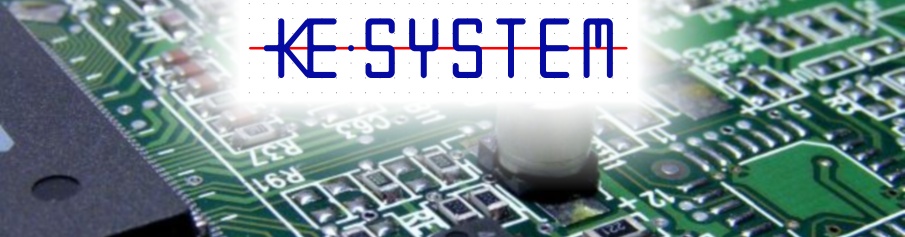Here is a collection of questions, that we regularly receive:
I would like to generate two analog signals independent from each other. Can I do this?
Absolutely. You can connect multiple WaverAD to the same PC (as long as the PC has enough USB ports and enough reserve to power additional systems). The PS can run multiple Control Centers, each controlling its own WaverAD.
Can I run WaverAD Control Center under Linux?
Unfortunately not yet. It is one of our priorities to port the software to Linux.
The analog port has just 8 bits of resolution. Is that really enough?
There is no resolution that could be enough. But honestly, 8 bit resolution on a 5Vpp Signal means 20mV of analog resolution. Sure, 2mV would be better, but do you also want to spend the money for 11 bits at the sample rate, WaverAD offers? And apart from that, with 2mV analog resolution the lowest bit will easily get lost in noise...
What is a signal-generator anyway and how does it work?
To answer this question we have created an own article "What is a signal-generator?" on our website. This article goes into the different terms like signal-generator, function-generator, waveform-generator and logic-generator and also explains descriptively what such equipment is used for. There is even a short summary of the basic working principles of signal-generators in general and WaverAD in particular.
How can I have a closer look at WaverAD?
Did you already notice the product pictures of WaverAD and the screenshots of the PC Control Centers? Alternatively, you could also download the PC Control Center and try it directly on your PC - it is for free. In addition to that, you can find a limited version of the WaverAD device in our Online-Shop, that can be loaned at a reduced fee. This limited version has full functionality, but can be started a few time only. After this trial period, the device can be unlocked by an unlock-code to use the system unlimitedly.